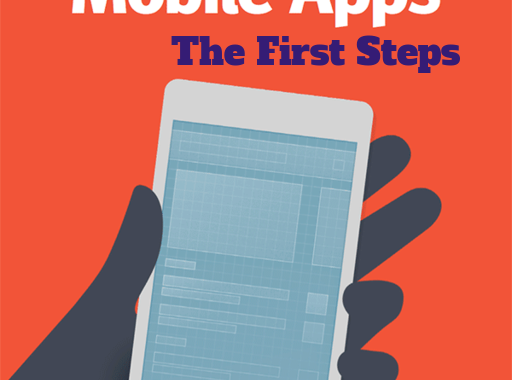If you are into designing a great mobile app, it is very important to create it following the design principles. We can describe them as guidelines designers are supposed to follow if they want to have a better user interface design.
Here are the user interface design principles that are most commonly used: The Principle of Structure, Simplicity, Visibility, Feedback, Tolerance, and Reuse.
Now, let see how we can use the listed principles to create a good mobile user interface.
What Exactly Are We Going To Build?
Let’s take into consideration an app for foreign language learners. For example, the app might show the learner a word or several words and do that every day until the learner memorizes the words.
Let’s also name the app. “A word a day” seems like a good choice. At later time this app can be translated into several other languages but at this time we are going to make it in Spanish.
First of all we have to know what exactly we are working on. We have to take notes about the functions and options of the application. For example, our app could do the following:
Notifications bar–It is a good idea to make the app push notifications of new words to the user. So, we will need a screen that will ask the user to allow notifications.
Home Screen–Additional language learning lessons should be available for the user to purchase. Therefore we need a home screen where the user can do both the buying and activating the new lessons.
Track The Progress–An important part of every learning process is keeping track on progress and advancement. It would be good for the user to know where he is on the learning curve.
View a Lesson–If the user can see a list of words he has already learned he or she can always come back to revise them.
View a Word–When a new word appears to the user, he has to find the following details of the word as well: its definition, image, pronunciation, how to use it in a sentence and so on.
This is just an initial sketch but there are many more options that can be added to our application.
How to create it?
At the beginning it is enough to use just a pen and paper and sketch all the functions that come to our mind. After we complete this step we can head to Sketch and make the functions alive using Sketch by sketchapp.com
This is the perfect choice for every app designer since it is strictly made to help create a great user interface. The good thing is that you can even preview the app on your smartphone or tablet.
It’s Time to Sketch the App
A basic flowchart is the initial thing we need. We use it to present the way the user would go through the app. With its help we get a feeling how different screens of the app work with each other. Therefore we need to make a sketch of every screen of the app.
About Onboarding
As we have already mentioned we want the user to let us send push notifications with a new word every day.
So, this is the place where we have to implement every design principle. This steps should be easy and simple.
It is always good to let the user know a bit more about the thing you want from him, so before they allow push notifications they have to know what they are doing. They are practically caught up by a design principle which is a good thing and exactly what we want to achieve.
So, when the user opens the app for the first time, he will be presented with an explanation why we need them to allow push notifications.
Now we are ready to do some real work. At the beginning we need to make a rough sketch of that screen. Take your pen and paper and do the initial sketch. If you come up with more details at this stage, the better it would be later.
After this step we have to say that now we have a good foundation to start our design. Simply go to Sketch and start designing! You will be amazed how easy and straightforward everything is.
Read Next : 5 Questions to Ask Before Hire App Developer