How to save animated images on your desktop
You have seen a cool animated picture or image on google+ and want to save it on your desktop. No worry, here is the solution.
You can save it by below mentioned these simple steps :-
- Just right click on the animated image
- Click on option “ save image as…”,
- You found a pop up of save as screen, here you select location where you want to save this animated image
- Give a file name and select “GIF Image” in Save as type option
- Click on Save.
Now you would like to see that image on your desktop,
- Just right click on saved file
- Click on open with and select Windows Picture and Fax Viewer or Google chrome
- And enjoy your saved animated image on your desktop
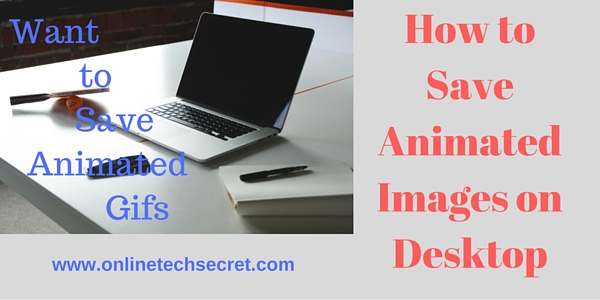



Pingback: How to Make Google your Homepage - Step by Step Guide - Online Tech Secret